Security
Authentication
Currently the only supported authentication mechanism is Kerberos, which is disabled by default. For Kerberos to work a Kerberos KDC is needed, which the users needs to provide. The secret-operator documentation states which kind of Kerberos servers are supported and how they can be configured.
| Kerberos is supported starting from HDFS version 3.3.x |
1. Prepare Kerberos server
To configure HDFS to use Kerberos you first need to collect information about your Kerberos server, e.g. hostname and port. Additionally you need a service-user, which the secret-operator uses to create create principals for the HDFS services.
2. Create Kerberos SecretClass
Afterwards you need to enter all the needed information into a SecretClass, as described in secret-operator documentation.
The following guide assumes you have named your SecretClass kerberos-hdfs.
3. Configure HDFS to use SecretClass
The last step is to configure your HdfsCluster to use the newly created SecretClass.
spec:
clusterConfig:
authentication:
tlsSecretClass: tls # Optional, defaults to "tls"
kerberos:
secretClass: kerberos-hdfs # Put your SecretClass name in hereThe kerberos.secretClass is used to give HDFS the possibility to request keytabs from the secret-operator.
The tlsSecretClass is needed to request TLS certificates, used e.g. for the Web UIs.
4. Verify that Kerberos is used
Use stackablectl services list --all-namespaces to get the endpoints where the HDFS namenodes are reachable.
Open the link (note that the namenode is now using https).
You should see a Web UI similar to the following:
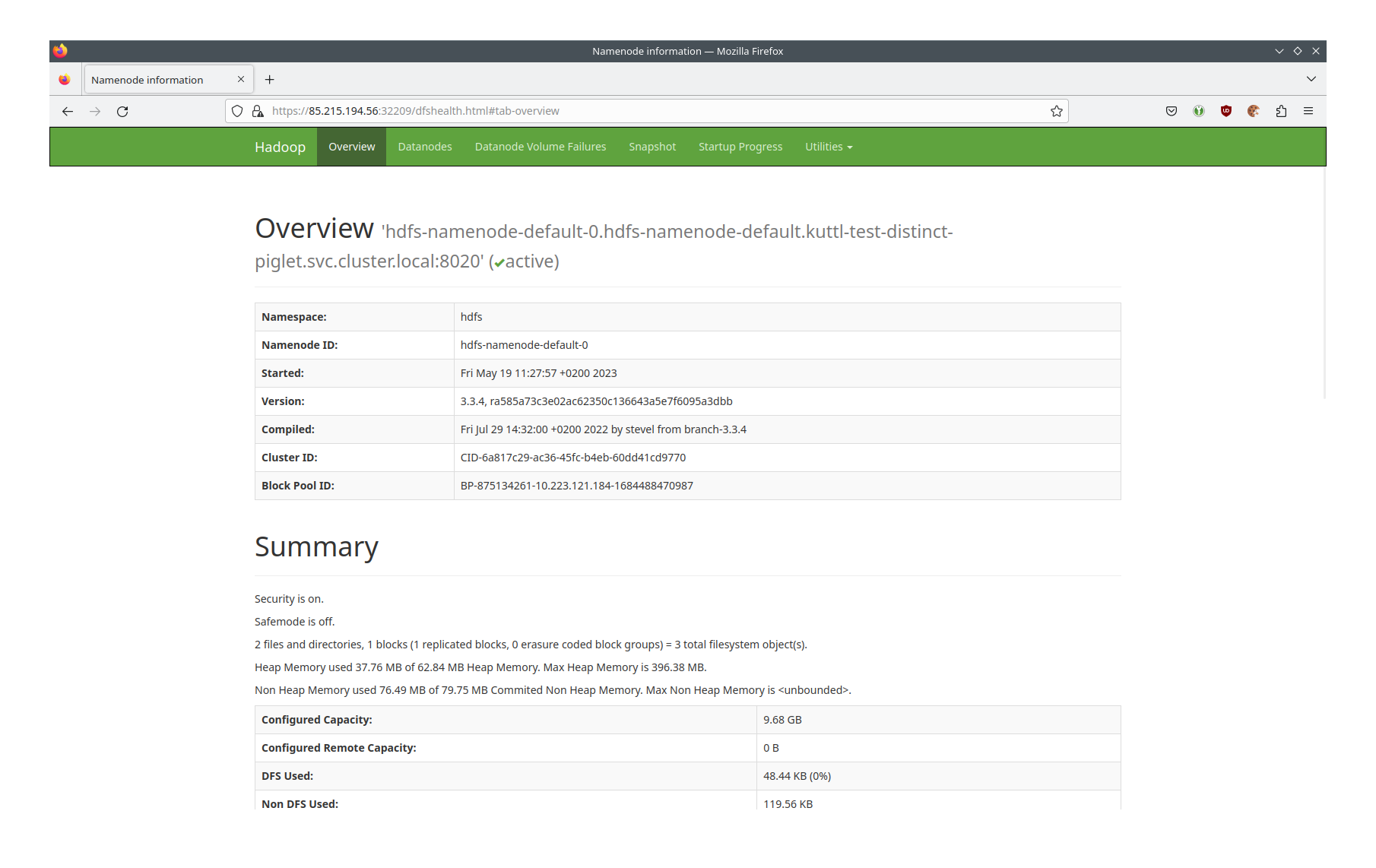
The important part is
Security is on.
You can also shell into the namenode and try to access the file system:
kubectl exec -it hdfs-namenode-default-0 -c namenode — bash -c 'kdestroy && bin/hdfs dfs -ls /'
You should get the error message org.apache.hadoop.security.AccessControlException: Client cannot authenticate via:[TOKEN, KERBEROS].
5. Access HDFS
In case you want to access your HDFS it is recommended to start up a client Pod that connects to HDFS, rather than shelling into the namenode. We have an integration test for this exact purpose, where you can see how to connect and get a valid keytab.
Authorization
We currently don’t support authorization yet. In the future support will be added by writing an opa-authorizer to match our general OPA authorization mechanisms.
In the meantime a very basic level of authorization can be reached by using configOverrides to set the hadoop.user.group.static.mapping.overrides property.
In thew following example the dr.who=;nn=;nm=;jn=; part is needed for HDFS internal operations and the user testuser is granted admin permissions.
spec:
nameNodes:
configOverrides: &configOverrides
core-site.xml:
hadoop.user.group.static.mapping.overrides: "dr.who=;nn=;nm=;jn=;testuser=supergroup;"
dataNodes:
configOverrides: *configOverrides
journalNodes:
configOverrides: *configOverridesWire encryption
In case kerberos is enabled, Privacy mode is used for best security.
Wire encryption without kerberos as well as other wire encryption modes are not supported.